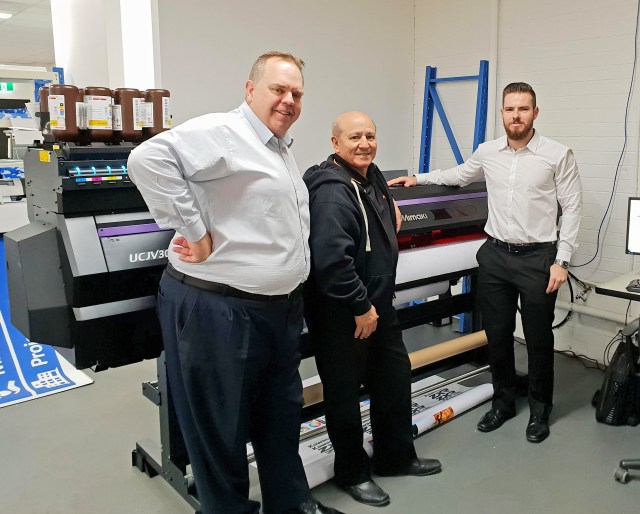For buyers, the benefit is that it makes the design and proofing process simpler and more streamlined; they know what to expect without having to tweak jobs to match a printer’s own specifications.
From a printer’s view, the benefits are reduced makeready times, and getting a better match to the proof with less time-consuming adjustments either in repro or on press. Everyone should be a winner, so why isn’t everyone already printing to ISO 12647 spec?
“The ISO specification defines the Lab target values for solids and complementaries, the tonal value increase (TVI) curves and paper white Lab values but there are no definitions of how to get there,” says Bodoni dealer sales manager Fred Thornton. “Which is where PressSign comes in.” So, PressSign could be described as the sat-nav of standardised colour, in that it’s a software tool that guides you to getting the right values.
There are three products in the PressSign range: PressSign-PrintBuyer, aimed at print buyers and specifiers who want to check the conformance of the jobs they receive; PressSign-2, which is aimed at printers; and PressSign Pro for larger printers.
PrintBuyer can be used to define printing conditions and tolerances, and to measure jobs against those. PressSign-2 and Pro include additional tools for setting up a press to print to the specification. Additionally, Pro includes the ability to accept data from automated scanning spectrophotometers, including those mounted on the press console, to automate reading sheets and enable a real-time check that production is on target.
Both Buyer and PressSign2 need the user to have an X-Rite Eye-One spectrophotometer. In fact, if you’ve got one, you can download a 30-day trial of either package to try it for yourself. Bodoni can also supply an Eye-One as part of a package, which will also allow full colour workflow calibration including monitor profiling and proofer linearisation. The firm also recommends sister package ProofSign for verifying that received proofs are accurate and produced to the ISO 12647-7 specification.
Plenty of firms have gone beyond trialling the software, with 100 UK users alone and more than 350 worldwide, a figure the firm hopes will grow further with its presence in the Drupa Innovation Parc (Hall 7 stand 7.0c).
The ISO 12647 standard is at the heart of each version of the software, with default settings based around the standard’s specifications. Bodoni also worked to ensure that the software follows the methods used by Fogra when creating its characterisation data, which most people use when setting up their machines to the standard.
“It’s important that we mirrored what Fogra did when creating characterisation data as using different methods can result in a visible difference,” says Thornton.
Bodoni argues that the methods used to implement the standard are important and while the software helps guide users through setting a press up, it recommends attending its two-day ISO 12647-2 course for print and design to provide a broader understanding of the topic, including how to implement it in pre-press, on-press and troubleshooting. In fact, Thornton says, the product grew up from research into the adoption of the standard by firms that had attended the course. So, Bodoni developed the software to speed up and simplify the process. The firm is also the only UK organisation that can certify a print or pre-press firm as compliant with ISO 12647-2 on behalf of Fogra.
How it works
Although most customers will use it for ISO 12647-2, which covers sheetfed and web offset production, the software also supports the other versions of the ISO 12647 spec. This includes part 3 for newsprint, part 4 for gravure and part 6 for flexo, as well as the US-centric Gracol 7 specification. It’s also possible to work to a firm’s own custom target or one derived from an ICC profile, which may be useful for quickly matching a reprinted job.
The first step to set up a press is to run a job including the PressSign control strip, on a linear plate (that is with no in-RIP correction) on a press running in a stable condition and to get the weights of the CMYK solids to the aim Lab values (and note the equivalent density to run to). From that point using the 23-step PressSign control strip, which includes tints and grey balance patches at 25%, 50% and 75%, the software plots TVI, also known as dot gain, curves which are compared to the aim values in the specification. This is then used to create a RIP curve for each separation that meets the ISO TVI spec.
The software supports direct curve export to Kodak’s Harmony tool for Prinergy as well as Harlequin, FlowDrive, Trueflow and Rampage workflows, or a text file can be used for manual entry to other systems. One of the new features in the software is the ability to combine measurements to create an averaged reading and, more importantly, to select which sheets to include in the averaging. This allows the selection of sheets with the correct solid values and to exclude any anomalous sheets, as well as to average results, for example across the front and back of a sheet and across presses to simplify production with a single curve. That is pretty much it for setting up a press.
“I can get a 96 per cent score within three hours of turning up at a printer’s site with two press runs,” says Bodoni technical development manager Lee Badham.
Thornton adds: “It’s a eureka moment for press minders when they work out this means that they just run to the standard weights and let the repro department fix the colour. Both minders and repro prefer it that way.”
Badham’s 96 per cent score refers to the way the system scores the overall quality against the defined tolerances. The software generates a report that scores six factors, the CMYK primaries, paper, overprint (Lab), overprint (trap), grey balance and dot gain. These are then combined to provide an overall percentage score, which is also colour-coded in a traffic light sequence of red, amber and green. Below 60 per cent scores a red, 60-69 per cent amber, 70-79 per cent light green and 80 per cent-plus green. Badham says: “In production, a score of 80 per cent-plus is going to give a good visual match to the proof.”
One function of PressSign, and essential for higher-volume printers measuring from the press during the run, is the ability to compensate for dry back. The ISO standard specifies reading from a dry sheet, and some printers have already found they’ve been caught out by using readings from wet sheets. The dry-back function needs the user to read a wet sheet, followed a day later by a dry sheet, to be able to characterise the changes for a particular ink and paper combination. Applying that correction gives an instant reading without waiting for the ink to dry.
While PressSign was developed to help set presses up to the ISO standard, increasingly it is being used day in, day out to check the quality of work being produced, which has led to the desire to reduce the number of time-consuming hand-held readings by integrating it with on-press measuring devices. This is where Pro comes into its own; it can be set to scan a hot folder and automatically analyse the files coming off a measuring device. Bodoni has already successfully linked to the X-Rite Intellitrax, Komori PDC-S and Heidelberg ImageControl and AxisControl. It is confident of connecting to MAN Roland, KBA and Mitsubishi sheetfed machines and a range of web press controls. Thornton is quick to point out the difference between pressSign and these tools, which some vendors argue perform the same function. “Those are tools to run a press, ours is a tool to set-up and monitor a press,” he says.
With the increasing demand to work to a colour standard, it’s something that more and more firms will find a useful addition to their quality control toolkit.
SPECIFICATIONS
Platform Mac or PC
Supported measuring devices X-Rite Eye-One, any device exporting in CGATS format
Standards supported ISO 12647-2, 12647-3, 12647-4, 12647-6, Gracol G7 and user defined
Prices
TBA
Contact Bodoni Systems 01895 825776 www.bodoni.co.uk
Read the original article at www.printweek.com.
Comment below to have your say on this story.
If you have a news story or tip-off, get in touch at editorial@sprinter.com.au.
Sign up to the Sprinter newsletter