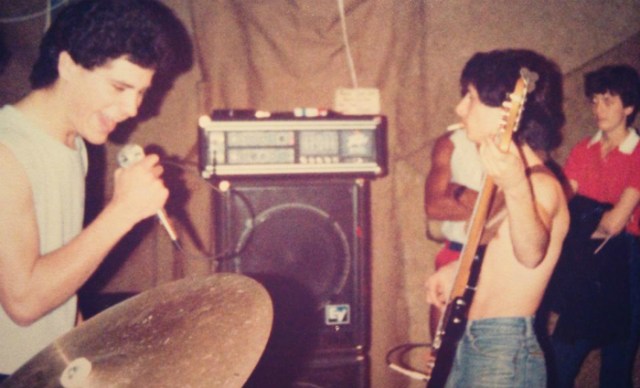A good graphic designer is a wonderful thing. For a printer, they are like the Mozart to your orchestra, using their imaginations to give you material that lets you show off your mastery of the craft.
My father was a great tradesman, and when he was running Jeffries he attracted a lot of top notch designers anxious to get him to print their tricky jobs. We were only very small then – a couple of GTOs and a platen – but dad was a good printer with high standards, and he respected the trust the designers put in him. He would run their jobs himself, making sure they met the standards of the designer. He also charged well for his time.
When dad retired our work became more industrialised and the designers drifted away or followed dad into the great superannuated post work life. We do not have any graphic design firms or agencies on the books now, and to be honest I am ok with that. Life is easier dealing with a purchasing officer.
We have not escaped them altogether of course. All my customers use a designer in one way or another. And like you, I am exposed daily to the full gamut of skill levels. And boy it is a gamut.
The designers I learned from could spec everything from the stock to the dot screen, tell me how to fold the complicated thing they had dreamed up, design a working die line and give me a zip disc with a 7 PMS job using duotones and include the correct trapping.
My most common conversation with designers now is to ask them to resend the artwork with bleed and trim. My next most common conversation is explaining what bleed and trim is. I did it so much that five years ago I did a YouTube video explaining bleed and trim and how to export a file from InDesign with them. As of today, that video, hidden on my website, has been watched 7,498 times. Not kidding.
From conversations with the young designers I work with, they tell me they are lucky to get a couple of lessons on preparing a file for print. It is just not seen as relevant any more. And a lot of them have no formal training at all, taking a natural talent, teaching themselves Photoshop and turning that into a pretty well-paying job.
It is great that the tech exists now for you to be able to turn that raw ability into a business, but it really irks me when they get paid $15,000 for a job we are making $1000 on and we get lumped with trying to make their files work. And before you say send them back, you know sometimes it is just not an option.
Luckily, we are pretty good at getting those files to a workable state. A lot of that is down to the sophistication of the modern Creative Suite package and all the other handy software tools available. But there is still a fair degree of ingenuity needed.
And that is all fine – it has been this way for a few years and we are used to it. But now there is a new spanner in the design works – Canva.
Several of my clients have decided to save themselves design costs and create their own jobs in Canva. If you don’t know, Canva is Uber for graphic design, a really amazing online design tool aimed at small businesses and individuals who want to create marketing collateral. It is an Australian company and one of the unicorns, or startups valued at $1bn plus.
It is a great idea well executed, but it has its downsides. We have started getting files in, same story, no bleed, no trim, but unlike with files created in Creative Suite or Publisher or Corel, there seems to be no way to fix a Canva file. Trying to edit one almost always leads to broken fonts and vectors smashed into a million pieces. So you have no choice but to send it back to the client, who cannot get back to Canva in time, deadlines are missed and the job gets cancelled.
It has got so bad I have started to get the dreads every time I see an email from a Canva-loving client. It really makes me wish for the days when artwork came on a zip disk in the mail.
Comment below to have your say on this story.
If you have a news story or tip-off, get in touch at editorial@sprinter.com.au.
Sign up to the Sprinter newsletter