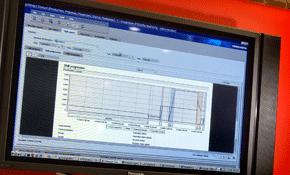For Heidelberg Australia & New Zealand Prinect Product Manager, Soeren Lange, the rationale behind the company’s Pressroom Manager tool is to address what he terms the three Ps: pre-setting, production and payback.
As the name suggests, Pressroom Manager looks after presses, and is part of a suite of Prinect integration -management tools that also includes Prepress Manager and Postpress Manager. These tools are intended to sit between an MIS and the production equipment, taking data from the MIS to set machines up and taking data from machines to provide status feedback to the MIS.
“Pressroom Manager is the workflow for the Speedmaster,” says Lange.
For companies that don’t run an entirely Heidelberg-based set-up, it’s possible to work with third-party prepress systems, as well as a long list of MIS vendors including Tharstern, Optimus, Quote & Print and Prism.
The best known example of pre-setting is using PPF (also known as CIP3) from prepress to set the ink keys on the press to speed up makeready. Pressroom Manager replaces Heidelberg’s Prepress Interface pre-setting tool, and uses the CIP4 JDF and JMF formats to go a whole lot further in what it pre-sets, including sheet size and caliper. What was Prepress Interface is now covered by the ink profile tab.
While integration and speedy set-up are both desirable, Lange believes that the real benefits are the data collection, analysis and reporting features, which help printers improve their pressroom performance and payback.
“Lots of data collection is done these days, but the results that come back are usually very raw or inaccurate,” says Lange, who adds that many firms may collect data, but don’t have the tools to analyse it and present it in an easily understandable form.
“Printers need dashboards that show key performance indicators (KPIs) such as waste, up- and down-time and sheets on the floor,” says Lange. “People want feedback from the pressroom because it’s the biggest cost centre. If they know what’s going on, they can eliminate the problems.”
Lange adds that Pressroom Manager is relevant to a wide range of companies. Big ones with multiple presses and sites stand to benefit from the ability to keep track of a complex environment through a single view. Small, lean operations can gain from the ability to formalise procedures and work in a more standardised way than what Lange describes as a workflow derived from “techniques to overcome historical cock-ups”.
Simple but powerful tools include work-in-progress lists that show all the work coming up across all presses, or on a specific machine, so you can see if it’s a busy or quiet week and where the gaps are. As the data is in the system, the -production manager can view the list immediately, rather than having to take time to draw one up in Excel.
The live or historical data can be viewed in a number of ways. One option is a pie chart showing makeready time, productive time, the time left to complete a job and any non-productive time.
Another chart shows production overtime, with lines showing waste, target production and actual production. Should target production volume be changed by anyone, the chart records when that occurred.
Main benefits
Lange uses the phrase “naughty time” to describe what is currently unaccounted-for, non-productive time. One of the main benefits of the software is getting a better handle on what is going on in that time and working to reduce it.
With the latest presses generating a JMF report whenever they do something, there’s a wealth of data available. To make that data more accurate, more is now collected directly from the machine rather than relying on the printer remembering to press a button. In the latest version of Heidelberg’s Press Centre press console, the only time the printer needs to hit a button is when they go from makeready to good production. “The one thing a press still can’t do is to okay the sheet,” says Lange.
Users can also set codes to explain problems that are occurring. Up to 12 categories can be defined by the user. Lange says companies initially tend to use lots of different classifications to define problems and over time settle on a couple.
“You could have buttons for things like “Waiting for Stock”, “Staff meeting” or “Maintenance”, says Lange. “The benefit is that the cost allocations for these non-productive times then not automatically go into the job and dissolve its profit. Some printers may think they are losing money on a job, but in reality they are just not working very efficient. The Pressroom Manager will help them to realise and overcome these issues.”
Customers with Heidelberg’s sheet-scanning spectrophotometer Image Control can use Pressroom Manager’s Operation Quality module, which records the data from every read sheet. If a customer queries the print quality, users have reliable data from the run to refer to.
Reports can be compiled on the basis of machine, job, staff and production, with the ability to analyse the results over time and between machines. According to Lange, this provides the ability to identify under- and over-achieving jobs.
“Customers do know about problem jobs anyway,” he says. “However, this gives you the chance to identify over-achieving jobs, so you can focus your efforts on winning more work in those areas.”
Reducing costs
Productivity reports include overall equipment -effectiveness, capacity, productivity, quality and wastage. The reports allow users to drill down into the data to gain more detail. By double clicking, it’s possible to drill down from an overall annual view to one by month, day, shift or even operator.
Lange highlights other capabilities of Pressroom Manager’s comprehensive database, which he claims would be impossible using an MIS. “You can use it to identify your worst performing paper,” he says. “You can link that to which stock causes the most feeder trips or perfector jams.”
Pressroom Manager delivers a return through improved productivity and reduced costs. Lange states that due to the streamlined production process the amount of human errors will be minimised and bring more sheets on the floor in the same time.
Also included in Pressroom Manager can be a sophisticated real-time electronic scheduling tool, which can replace wall-planning boards as it can be displayed multiple times anywhere in the network.
Working from a completion date, the scheduler can handle all elements including external work. Shift data for each machine and for planned maintenance can be set up, as can pre-set times between interrelated -operations, to prevent overruns. And, of course, as it is linked to live feedback from the press room, the scheduler can take into account actual conditions. The schedule can be viewed in different ways — by machine, job, or what Lange refers to as “the best of all” — an Outlook-like view that makes it easy to compare machines and switch jobs around. Depending on the configuration, the scheduler can cover “only” the pressroom or even prepress and finishing.
Pressroom Manager is supplied as software modules. Lange cautions that, in addition to the software, there may be additional costs to bring the presses and consoles up to a version that is compatible with the software, which may involve both hardware and software investment.
Comment below to have your say on this story.
If you have a news story or tip-off, get in touch at editorial@sprinter.com.au.
Sign up to the Sprinter newsletter