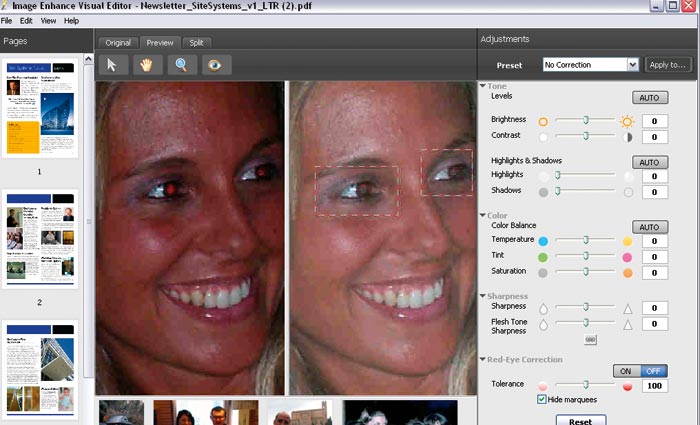
"At EFI, we have the luxury of facing death 10 years ago,” EFI’s effusive chief executive, Guy Gecht, told a press conference in February. Why was he so bubbly about such a dire state of affairs? Because, of course, EFI didn’t die but prospered. In 2012, the company is one of the most buoyant vendors in the wider graphic arts sphere.
In some ways, the reason for the difficult times at the turn of millennium was down to EFI’s flagship product, Fiery. At the time, EFI was a one-product company, and sales of the RIP were falling. What turned EFI around was a series of acquisitions to diversify the business, which now boasts interests in wide-format machinery as well as a whole swathe of software.
But Fiery remains the foundation stone. Over the past 10 years, it has gone from strength to strength. EFI regional manager Anthony Parnemann says: “The depth of the Fiery product range, in terms of vendors, brands and engine types that it supports, gives it an unrivalled position in the Australian market.”
Fiery System 10 was unveiled last August, with EFI calling it the “fastest, most robust” ever. The local rollout has been ongoing over the months since the global premiere.
The vendor claims this latest version offers more accurate and consistent colour and improved variable data capabilities. It is being pitched at digital print customers and corporate environments with multifunction printers driven by the Fiery system. According to Toby Weiss, general manager of the Fiery business unit and senior vice-president of EFI, System 10 offers the most “integrated platform in the industry”, with connectivity to automation solutions, production workflow systems and direct mobile printing.
EFI has been generous with Fiery updates, so it’d be greedy to expect this latest version to represent an enormous step change over older iterations.
Parnemann says: “Because of EFI’s focus on continuous improvements and the regular introduction of enhancements, System 10 doesn’t represent a big jump overall, but features such as the Image Enhance Visual Editor are a major step.”
Image Enhance Visual Editor (IEVE) offers users the ability to individually edit images, rather than having to go back to the native design file. In doing so, it removes much of the complexity and time involved in the task of correcting images. EFI says that the “intuitive” nature of this feature means that even less-experienced operators can quickly get up to speed.
Peter Hoermann, regional support manager at EFI, says one of the niftiest updates is included in the Hot Folders application version 3, which is shipped as standard with Fiery System 10 and is also available for Fiery System 9. This can be downloaded for free from the EFI website as part of the Fiery Extended Applications.
“Hot Folders 3 gives a user the ability to drop a directory full of jpegs onto a hot folder and have it combine those images into a single PDF file, then apply an imposition template and finishing options to that PDF – ll automated without user intervention. Previously, you would have had to open InDesign, place the photos on each page, make a 16pp booklet, export to PDF or print using the driver, then manually apply the imposition template to it and apply finishing options.”
It should be a big time saver, especially for photobook-style jobs. While not a fully fledged photobook tool, Hot Folders v3 does suit that application, says Hoermann.
He points out other advances in System 10. For example, server-based presets give operators the ability to save presets on the server where clients can access them, whereas in the past presets were stored locally at each client.
“This means an admin can set them up once and then have them available to all clients connecting to the Fiery,” he says.
The ‘Automate Preflight’ function allows users to configure the workflow to choose an action dependent on a preflight result at the time of job submission, for instance, hold a job if it contains low-res images or if fonts are missing before printing the job, and view the preflight report.
A new guided calibration process has been added. Calibration Management is simpler, with full access to ‘Job Properties’. Job based calibration and now integrated with ‘Color Profiler Suite’ to easily create new profiles.
For mail-out or transactional jobs, the ‘Sequential Print’ function is handy when there are strict requirements that job order output matches the order that jobs are submitted, adds Hoermann.
Blazing speed
According to EFI, System 10 is known for its “blazing speed, colour accuracy, image quality and intuitive interface”. Fiery System 10 features a new job-based calibration tool that customises calibration to each specific job and the media used.
Fiery Calibrator also incorporates a tool named ‘Calibration Guard’, which provides calibration status, warnings, and alerts to encourage calibration to take place, says EFI.
EFI Fiery System 10 has a number of improved variable data features such as support for PDF/VT-1. The new standard fits into existing PDF-based pre-press operations and enables a single, common PDF print production workflow for all job types. Parnemann says this is particularly useful in dealing with transparent objects.
System 10 also features wi-fi to allow for wireless printing from Apple iOS devices.
The new version is also a step up in terms of ease of use. Fiery IEVE, launched in EFI’s Fiery Command WorkStation v5.3, allows users to save settings as presets for further images. EFI says the newest Command WorkStation software is “now even easier to use” with frequent tasks more accessible while required job information is also easily available.
Parnemann says with System 10, the company is focused on extending its ease-of-use with greatly simplified workflows for calibration and makeready, what EFI considers two top areas of use for all commercial printers.
This ease of use means that very little training is required for operators already familiar with Fiery, and those who do need some upskilling are well catered for by EFI’s partner companies such as Fuji Xerox, Canon, Konica Minolta and Ricoh.
There are also plenty of resources available online. Parnemann says EFI provides ‘how to’ guides and a range of videos to show makeready, colour management and document composition techniques. These are available on YouTube and efi.com. The company has also recently added paid-for training videos through the Fiery Global University, which is part of efi.com.
The company encourages all users to sign up for EFI’s online training modules available through Fiery Global University. There is a free trial, after which further training comes with a cost attached.
Attracting lots of printers to access this online training portal will also help EFI solve another challenge: the difficulty it faces in communicating directly with end users, seeing as the equipment is supplied by those OEM partners.
It is still early days for Fiery 10 in Australia. The first OEM implementation of System 10 is in Xerox’s EX Print Servers, which power the manufacturer’s Color 800 and 1000 press range as well as the light production Xerox 700i and 770 machines.
Because the rollout is being handled by the OEM equipment vendors, EFI was unable to pinpoint any specific local users who could talk up the merits of the new platform. However, System 10 is more firmly established in Britain, and Pete Watkins, director of printing company Hertfordshire Display, spoke to ProPrint’s UK sister magazine, PrintWeek, last year.
“Fiery is more productive than ever, delivering awesome processing power especially on our variable data jobs. A nice new feature is the Image Enhance Visual Editor. It saves us the time and hassle of going back to the source application and editing images. We are also seeing great results when utilising the Adobe PDF Print Engine,” said Watkins.
SPECIFICATIONS
Features
‘Calibration Guard’ providing calibration status, warnings, and alerts Support for PDF/VT-1 wi-fi connectivity to allow for wireless printing from Apple iOS devices. Complex jobs simplified through the system’s Mixed Finishing Sets feature. Support for prints files that have embedded Set Page Device (SPD) commands. Fiery System 10 is being rolled out by EFI’s OEM vendors. For those printers eager to get their hands on the new system, Parnemann says: “Upgrades are not automatic and existing users will need to contact the EFI partner that supplied their engine.”
Price: On application
Contact :EFI (02) 9959 2235, www.efi.com
ALTERNATIVES
Creo Color Server
Creo Color Server, developed by Kodak’s Print On-Demand Solutions Group, is a JDF-enabled digital front-end based on a client/server architecture. It is an OEM software tool used to power a large number of digital presses from a variety of manufacturers, including Canon’s ImagePress, Konica Minolta Bizhubs, Xerox’s 700 and iGens 3 and 4 and HP Indigo presses. It converts input files from a page description language, such as Adobe PostScript, to a ‘ready to print’ format, and controls the output device during the printing process. It is capable of handling multiple clients and processes simultaneously.
Main features: Creo says ‘Fusion Imaging’ technology allows simultaneous ripping and printing, easy integration with graphic arts workflows, high image quality, colour management and VDP support
Price: On application
Contact: Creo +32 2352 2878 www.creo.com
Harlequin Server RIP
Harlequin from Global Graphics Software forms part of many major proofing, imaging and direct-to-print workflows. Available through Global Graphics’ OEM partners, Version 9 of the JDF-enabled Harlequin RIP processes PDF, PostScript and XPS natively in one RIP engine.
Main features: High-quality, high-performance RIP, optional trapping and colour management
Price: On application
Contact Global Graphics 01954 283100, www.globalgraphics.com
Comment below to have your say on this story.
If you have a news story or tip-off, get in touch at editorial@sprinter.com.au.
Sign up to the Sprinter newsletter
